Dear All,
I am very glad to post my first assignment on CiteHR. I have been using this site for more than 4 months, and I am very happy with the information it provides on Admin, HR, Accounts, and Management. Especially, I enjoy the content related to management, personality development, and motivating presentations.
Now, it is my turn. I am attaching this Excel sheet. I am confident that you, good people, will really admire my work.
I have created this Excel sheet using VLOOKUP command and other functions. I assure you that these functions will definitely help you understand how to use the VLOOKUP command in Excel and its benefits.
I have highlighted some cells in yellow; you just need to input the necessary information in those cells.
Simply input the attendance in the Attendance sheet, and it will generate the Salary Sheet, Payslip, Bank List, PF ESIC Deduction List, and PT summary.
I am eagerly awaiting your responses and suggestions. I am also looking forward to new assignments from you.
I will update this Excel file regularly and post it on this site.
PASSWORD FOR FILE IS - 090909
Thanks & Regards,
(My email ID is sandeepmore_finance@rediffmail.com)
From India, Mumbai
I am very glad to post my first assignment on CiteHR. I have been using this site for more than 4 months, and I am very happy with the information it provides on Admin, HR, Accounts, and Management. Especially, I enjoy the content related to management, personality development, and motivating presentations.
Now, it is my turn. I am attaching this Excel sheet. I am confident that you, good people, will really admire my work.
I have created this Excel sheet using VLOOKUP command and other functions. I assure you that these functions will definitely help you understand how to use the VLOOKUP command in Excel and its benefits.
I have highlighted some cells in yellow; you just need to input the necessary information in those cells.
Simply input the attendance in the Attendance sheet, and it will generate the Salary Sheet, Payslip, Bank List, PF ESIC Deduction List, and PT summary.
I am eagerly awaiting your responses and suggestions. I am also looking forward to new assignments from you.
I will update this Excel file regularly and post it on this site.
PASSWORD FOR FILE IS - 090909
Thanks & Regards,
(My email ID is sandeepmore_finance@rediffmail.com)
From India, Mumbai
Dear Sandeep, the product seems to be good. keep up the good work. Kind regards, ASIF DANWAD
From India, Bangalore
From India, Bangalore
dear sandeep i downloaded the excel file but it says excel sheet is protected and asks password , pl help me rgds voichal
From India, Madras
From India, Madras
This is very nice data & valuable for everyone, you should be appricated for this by everyone, but plz. take care you are sharing valuable salary data which is confedential, plz. take care.
From India, Pune
From India, Pune
Hi Sandeep I will really appriciate your great work.Its really helpful for processing of salary and the statutory also. Keep in touch..... Regards Manjunath Human Resources PSK Engg.Pvt.Ltd Bangalore
From India, Kochi
From India, Kochi
Started with Excellent,Fabulous,Awesome work Sandeep! no more words to express Get going Cheerz Jeeva
From India, Bangalore
From India, Bangalore
Hi Sandeep,
This is really good work, and thank you very much for your effort. I believe it needs some improvement, such as if an employee's salary attendance is not for a full month, then we need to calculate their salary manually and enter it into the sheet. It would be extremely beneficial if the number of days entered in the attendance sheet could be calculated automatically.
Overall, the work is excellent.
Thank you.
From India, Gurgaon
This is really good work, and thank you very much for your effort. I believe it needs some improvement, such as if an employee's salary attendance is not for a full month, then we need to calculate their salary manually and enter it into the sheet. It would be extremely beneficial if the number of days entered in the attendance sheet could be calculated automatically.
Overall, the work is excellent.
Thank you.
From India, Gurgaon
Hi,
The posting is very useful. In fact, I was looking for something like this. It would be a great help if you could prepare Form-16 as well as the full and final statement in this Excel sheet (it's just a suggestion).
Thank you.
From United Arab Emirates, Dubai
The posting is very useful. In fact, I was looking for something like this. It would be a great help if you could prepare Form-16 as well as the full and final statement in this Excel sheet (it's just a suggestion).
Thank you.
From United Arab Emirates, Dubai
Hi Vishal,
Could you please clarify if the TDS is deducted every month from the employee's salary or if it is deducted once a year? Additionally, could you describe the process of calculating TDS from an employee's salary in an industrial company?
Regards,
Vishal Harjani
From India, New Delhi
Could you please clarify if the TDS is deducted every month from the employee's salary or if it is deducted once a year? Additionally, could you describe the process of calculating TDS from an employee's salary in an industrial company?
Regards,
Vishal Harjani
From India, New Delhi
Hi Sandeep,
Really, it is good work. I appreciate your hard work. Keep it up. Please clarify the following:
1. In the yellow-colored marked area, can we create any rows or columns?
2. Professional Tax has more slabs in Andhra Pradesh, but your files say only 3. Can we meet this requirement?
3. Provide some options for insertion, such as adding more columns in the salary breakup and deduction areas, etc.
Regards,
Sreedhar
From India, Hyderabad
Really, it is good work. I appreciate your hard work. Keep it up. Please clarify the following:
1. In the yellow-colored marked area, can we create any rows or columns?
2. Professional Tax has more slabs in Andhra Pradesh, but your files say only 3. Can we meet this requirement?
3. Provide some options for insertion, such as adding more columns in the salary breakup and deduction areas, etc.
Regards,
Sreedhar
From India, Hyderabad
Master, thank you for your efforts; they are appreciated by all. Well done. If I want to increase the list of employees, how can I do that? Can I copy the rows in all sheets, and will it work? If you have time, please reply. Thank you.
Ilayahkumar
Nigeria
Ilayahkumar
Nigeria
Hi,
This is Bhavin Lashkari, Officer HR at Wockhardt Hospital. Could you please send the password for the salary Excel sheet to my email address (bhavin.lashkari@wockhardthospitals.com) for my reference?
Regards,
Bhavin Lashkari
Officer - HR
From India, Anklesvar
This is Bhavin Lashkari, Officer HR at Wockhardt Hospital. Could you please send the password for the salary Excel sheet to my email address (bhavin.lashkari@wockhardthospitals.com) for my reference?
Regards,
Bhavin Lashkari
Officer - HR
From India, Anklesvar
Hi Sandeep, Your posting is not only amazing, but is really innovative. God bless you for this effort. Y. K. Kalia, Advocate.
From India, Delhi
From India, Delhi
Sir, I think when we put attendance days to attendance sheet it gives effect in salary sheet. Regards, Sandeep
From India, Mumbai
From India, Mumbai
Tremendous amount of labor and effort must have been put in. Really a good one.
My question to you: We color a particular cell. If we want the color to change when we input the data to help us identify which cells are still empty and where we need to enter the data. Can you explore and let me know?
Thanks & Regards
From India, New Delhi
My question to you: We color a particular cell. If we want the color to change when we input the data to help us identify which cells are still empty and where we need to enter the data. Can you explore and let me know?
Thanks & Regards
From India, New Delhi
Hi Sandeep,
Amazing, very nicely prepared. I am surprised that we both work in the same office and you are sitting next to my table, yet I was not aware that you are posting wonderful stuff. It will be helpful not only for those handling payroll but also to understand Excel commands. Keep it up and please keep on posting more.
Thanks & Regards,
Rajesh Auchare
From India, Mumbai
Amazing, very nicely prepared. I am surprised that we both work in the same office and you are sitting next to my table, yet I was not aware that you are posting wonderful stuff. It will be helpful not only for those handling payroll but also to understand Excel commands. Keep it up and please keep on posting more.
Thanks & Regards,
Rajesh Auchare
From India, Mumbai
Dear Sandeep,
I must appreciate the good job. Let me enhance your salary sheet to make it more attractive, similar to how payroll software appears. I will provide you with the updated version by the end of September 16th, 2009.
Regards,
Shilpi Kakkar
Human Resources Manager
APS Technology Pvt. Ltd.
From India, Delhi
I must appreciate the good job. Let me enhance your salary sheet to make it more attractive, similar to how payroll software appears. I will provide you with the updated version by the end of September 16th, 2009.
Regards,
Shilpi Kakkar
Human Resources Manager
APS Technology Pvt. Ltd.
From India, Delhi
Dear Mr. Sandeep, I am very much impressed by your excel sheet wherein we can get various formats such as pay slips, ESI, PF etc.
From India, Bangalore
From India, Bangalore
Hi Sandeep,
This is a great master sheet. You have really prepared a multipurpose sheet, but one thing is, could you add an option for automatic changes in months and years? This would make calculations easier, as otherwise, you would have to do the same exercise every month, which is time-consuming.
Another suggestion is to include different types of leaves such as cl, sl, el, and holidays in the attendance section for monthly calculations.
I hope that what I am writing will be understood correctly, and I appreciate your consideration.
Thank You
From India, Vijayawada
This is a great master sheet. You have really prepared a multipurpose sheet, but one thing is, could you add an option for automatic changes in months and years? This would make calculations easier, as otherwise, you would have to do the same exercise every month, which is time-consuming.
Another suggestion is to include different types of leaves such as cl, sl, el, and holidays in the attendance section for monthly calculations.
I hope that what I am writing will be understood correctly, and I appreciate your consideration.
Thank You
From India, Vijayawada
Hi,
Thank you for your appreciation and valuable suggestions. I am updating this Excel sheet based on your good people's suggestions. One day, we will have all the information regarding salaries and various reports generated from it. I really want suggestions from you to update this Excel sheet. Additionally, you good people can also make changes as per requirements.
Please continue following this thread. I will post the updated Excel sheet on this thread very soon.
Thanks & Regards,
Sandeep
From India, Mumbai
Thank you for your appreciation and valuable suggestions. I am updating this Excel sheet based on your good people's suggestions. One day, we will have all the information regarding salaries and various reports generated from it. I really want suggestions from you to update this Excel sheet. Additionally, you good people can also make changes as per requirements.
Please continue following this thread. I will post the updated Excel sheet on this thread very soon.
Thanks & Regards,
Sandeep
From India, Mumbai
Dear Sanjeev, Thanks for your appreciation. Please find attached herewith formal memo for Later coming. Regards, Sandeep
From India, Mumbai
From India, Mumbai
Dear Girish,
Thanks for your appreciation. I am always here to discuss the problems you have faced in understanding some VLOOKUP formulas. Please reply with your queries.
Thanks and Regards,
Sandeep
From India, Mumbai
Thanks for your appreciation. I am always here to discuss the problems you have faced in understanding some VLOOKUP formulas. Please reply with your queries.
Thanks and Regards,
Sandeep
From India, Mumbai
can anyone tell me the meanings of GLS in salary slip? and GLS is receive every months/? What is the criteria for FMCG in GLS? Can anyone Explain me in brief?
From India, Mumbai
From India, Mumbai
Dear Sandeep,
Excellent job, and I don't have words to share with you. It is really helpful for everyone who is into Payroll. You have really worked hard for this, and more importantly, you have shared this sheet with everyone.
My email id is: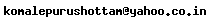 .
.
If you have any new stuff, please share it... thank you.
Regards,
Purushottam
From India, Pune
Excellent job, and I don't have words to share with you. It is really helpful for everyone who is into Payroll. You have really worked hard for this, and more importantly, you have shared this sheet with everyone.
My email id is:
If you have any new stuff, please share it... thank you.
Regards,
Purushottam
From India, Pune
Hi Sandeep,
I am Haroon, and I am from Mumbai. I like your hard work and dedication. I am a building contractor, and I have many registers such as Cement Register, Sand, Metal I & II, Steel, etc., for stocking materials. Additionally, I maintain another register for payments to suppliers and for tracking the attendance of labor and staff. Managing multiple registers can be challenging. Can you help me consolidate all these registers into one place? My email is hbehlim@gmail.com.
Thank you.
From China
I am Haroon, and I am from Mumbai. I like your hard work and dedication. I am a building contractor, and I have many registers such as Cement Register, Sand, Metal I & II, Steel, etc., for stocking materials. Additionally, I maintain another register for payments to suppliers and for tracking the attendance of labor and staff. Managing multiple registers can be challenging. Can you help me consolidate all these registers into one place? My email is hbehlim@gmail.com.
Thank you.
From China
Hi Sandeep, I will have this used for our attendance timesheets at work. Thanks, I will advise in due course if I need any ammendments. Keep on being innovative. Rgds, Alex
From Papua New Guinea, Port Moresby
From Papua New Guinea, Port Moresby
Hai iam suresh kumar i am working in pharmacy company so please i want salary sheet formet and muster formet and pay slip formet and all salary information
From India, Hyderabad
From India, Hyderabad
Dear Sir,
I am writing to inform you that there is a significant issue with opening attachments of any answers. When I first joined citiHR, everything was very up to date, but nowadays, I am facing problems opening any attachments despite being a registered user. Could you please investigate why this is happening and resolve the issue?
Even when I try to open attachments with a waiting caption, it does not open, whether it's after 60 seconds or even 100 seconds. It simply does not open.
Thank you,
Divya Shukla
diamonddivya_75@yahoo.com
From India, New Delhi
I am writing to inform you that there is a significant issue with opening attachments of any answers. When I first joined citiHR, everything was very up to date, but nowadays, I am facing problems opening any attachments despite being a registered user. Could you please investigate why this is happening and resolve the issue?
Even when I try to open attachments with a waiting caption, it does not open, whether it's after 60 seconds or even 100 seconds. It simply does not open.
Thank you,
Divya Shukla
diamonddivya_75@yahoo.com
From India, New Delhi
Hi Sandeep,
Mind-blowing, too good yar, thanks a lot for giving such a nice thing. You are very good at Excel, I believe. Thanks for the same. As you have given the password, can we save it for our use? Please, yar, can we change the password in our Excel sheet? Please let me know, Sandeep.
From Sapbru
From India, Bangalore
Mind-blowing, too good yar, thanks a lot for giving such a nice thing. You are very good at Excel, I believe. Thanks for the same. As you have given the password, can we save it for our use? Please, yar, can we change the password in our Excel sheet? Please let me know, Sandeep.
From Sapbru
From India, Bangalore
Dear Sandeep Jee,
Excellent! It is really helpful for everyone. Please provide us with the same idea in Accounts (trading, PL a/c, Balance Sheet, TDS, TCS, PF, ESI, etc).
With regards,
Rajan Mishra
From India
Excellent! It is really helpful for everyone. Please provide us with the same idea in Accounts (trading, PL a/c, Balance Sheet, TDS, TCS, PF, ESI, etc).
With regards,
Rajan Mishra
From India
yes exellent work.... i want to use it....but problem is ... am not so good with excel sheet ...n dont know how make formulas.... any one suggest me how to learn excel sheet ... any book or sumthing
From India
From India
Sandeep The sheet is fabulous. I am actually a starter in General HR and hope it will support me a lot. I believe it is one among the best structures. Regards Soujanya Hegde
From India, Bangalore
From India, Bangalore
Dear Sandeep this post is really helpful to people like me who are freshers regards rajani
From India, Mumbai
From India, Mumbai
Hi Sandeep,
I really appreciate your work. I am also using it and prepared my sheet for company employees for the first time based on your template. Could you please explain the rules for HRA and LTC? Employees are requesting to include those categories that are exempt from income tax so that they can invest less and pay lower taxes.
I have already availed meal vouchers up to ₹15,000 per annum, medical reimbursement of ₹15,000 per annum, ₹9,600 for conveyance, and ₹2,400 for children's allowance. Can you please assist me in understanding HRA and LTC better?
Thank you.
From India, Ahmadabad
I really appreciate your work. I am also using it and prepared my sheet for company employees for the first time based on your template. Could you please explain the rules for HRA and LTC? Employees are requesting to include those categories that are exempt from income tax so that they can invest less and pay lower taxes.
I have already availed meal vouchers up to ₹15,000 per annum, medical reimbursement of ₹15,000 per annum, ₹9,600 for conveyance, and ₹2,400 for children's allowance. Can you please assist me in understanding HRA and LTC better?
Thank you.
From India, Ahmadabad
hi!! Really Sandeep you have done a very good job. It is really very easy for freshers to understand. But it will be more good if you update the same as almost all the provisions are changed...
From India, Delhi
From India, Delhi
Dear Sandeep The information u have posted is really important but u have given password to excel sheet. Plz post it again without password. regards Asmita
From India, Mumbai
From India, Mumbai
Hi Pratima,
Following is the information regarding HRA and LTA:
HRA exemption = minimum of (40% (50% for metros) of Basic+DA or HRA or rent paid - 10% of Basic+DA)
LTA is exempt to the tune of economy class airfare for the family to any destination in India, by the shortest route. LTA can be claimed twice in a block of 4 calendar years. The current block is from Jan 2010 to Dec 2013.
Regards,
Pratima jagtap
Hi Sandeep,
I really appreciate your work. I am also using it and prepared my sheet for company employees keeping your base. Can you explain the rules for HRA and LTC? Employees are demanding to include those heads which are exempted in income tax so that they can have the benefit of investing less and paying less tax. I have already taken meal vouchers up to 15000 p.a, medical reimbursement-15000 p.a, 9600 conveyance, and 2400 children allowance. Can you please help me to provide information on HRA and LTC?
From India, Mumbai
Following is the information regarding HRA and LTA:
HRA exemption = minimum of (40% (50% for metros) of Basic+DA or HRA or rent paid - 10% of Basic+DA)
LTA is exempt to the tune of economy class airfare for the family to any destination in India, by the shortest route. LTA can be claimed twice in a block of 4 calendar years. The current block is from Jan 2010 to Dec 2013.
Regards,
Pratima jagtap
Hi Sandeep,
I really appreciate your work. I am also using it and prepared my sheet for company employees keeping your base. Can you explain the rules for HRA and LTC? Employees are demanding to include those heads which are exempted in income tax so that they can have the benefit of investing less and paying less tax. I have already taken meal vouchers up to 15000 p.a, medical reimbursement-15000 p.a, 9600 conveyance, and 2400 children allowance. Can you please help me to provide information on HRA and LTC?
From India, Mumbai
Dear all,
Herewith, I am attaching the copy of Gujarat professional tax Form 5, which we have to submit with the professional tax challan. I have created this form with a lot of searching and hard work. I believe it will be beneficial not only for Gujarati HR professionals but also as a guide for professionals in other states to create such descriptive and ready-to-use forms for freshers.
Thank you.
From India, Ahmadabad
Herewith, I am attaching the copy of Gujarat professional tax Form 5, which we have to submit with the professional tax challan. I have created this form with a lot of searching and hard work. I believe it will be beneficial not only for Gujarati HR professionals but also as a guide for professionals in other states to create such descriptive and ready-to-use forms for freshers.
Thank you.
From India, Ahmadabad
[QUOTE=Bulla Kranthi Kumar;868331]
Dear Sandeep,
It's a great job. It will be helpful for everyone who is new to this payroll process. I am an MBA fresher and have started my HR career in the hotel industry. This will surely be helpful to continue my HR career in the payroll process. I have no words to express my views... May God bless you.
Regards,
Jagadeesh.v
From India, Madras
Dear Sandeep,
It's a great job. It will be helpful for everyone who is new to this payroll process. I am an MBA fresher and have started my HR career in the hotel industry. This will surely be helpful to continue my HR career in the payroll process. I have no words to express my views... May God bless you.
Regards,
Jagadeesh.v
From India, Madras
Sound become music, Movement becomes dance, S mile becomes laughter Life becomes celebratio n.When old friend keep in touch.H.DIWALI MOHD RAFI password - 090909
From India, Indore
From India, Indore
Its godd but please check that esi has been deducting to those employees who are drawing 10000 and below but as per the ammendent it was raised to 15000 please check, but the work quiet appreciable..
From India, Anantapur
From India, Anantapur
[QUOTE=sandeepmore_finance;865804]
Dear All,
I am very glad to post my first assignment on CiteHR. I have been using this site for more than 4 months and I am very happy with the wealth of information it provides on Admin, HR, Accounts, and Management. I particularly enjoy the sections on management, personality development, and motivating presentations.
Now it is my turn, so I am attaching this Excel sheet. I am confident that you good people will really admire my work.
I have created this Excel sheet using the VLOOKUP command and other functions, and I assure you that these functions will definitely help you understand how to use the VLOOKUP command in Excel and its benefits.
I have highlighted some cells in yellow; you just need to input the necessary information in those cells.
Simply enter the attendance in the Attendance sheet, and it will automatically generate the Salary Sheet, Payslip, Bank List, PF ESIC Deduction List, and PT summary.
I am eagerly awaiting your responses and suggestions. I am also looking forward to new assignments from you.
I will update this Excel file regularly and share it on this site.
PASSWORD FOR FILE IS - 090909
Thanks & Regards,
The sheet you posted is really very useful. Great work!
```
From India, Mumbai
Dear All,
I am very glad to post my first assignment on CiteHR. I have been using this site for more than 4 months and I am very happy with the wealth of information it provides on Admin, HR, Accounts, and Management. I particularly enjoy the sections on management, personality development, and motivating presentations.
Now it is my turn, so I am attaching this Excel sheet. I am confident that you good people will really admire my work.
I have created this Excel sheet using the VLOOKUP command and other functions, and I assure you that these functions will definitely help you understand how to use the VLOOKUP command in Excel and its benefits.
I have highlighted some cells in yellow; you just need to input the necessary information in those cells.
Simply enter the attendance in the Attendance sheet, and it will automatically generate the Salary Sheet, Payslip, Bank List, PF ESIC Deduction List, and PT summary.
I am eagerly awaiting your responses and suggestions. I am also looking forward to new assignments from you.
I will update this Excel file regularly and share it on this site.
PASSWORD FOR FILE IS - 090909
Thanks & Regards,
The sheet you posted is really very useful. Great work!
```
From India, Mumbai
Good job done keep it up. Good job done keep it up. Good job done keep it up. Good job done keep it up. Good job done keep it up. Good job done keep it up.
From India, Pune
From India, Pune
Dear Sandeep , Appreciate your work but i was looking for a sheet in excel so i can see the whole year salary of all employee in one sheet. Thanks Gaurav
From India, Jaipur
From India, Jaipur
Hi, Sandeep, Appreciate your efforts. salary sheet is protect pls give password. .Regards RAJENDRAN
From India, Pune
From India, Pune
I want at least 5 salary sheets in Excel:
1. One in which all calculations are done, like PF, ESI on a monthly basis.
2. One in which calculations are done based on per day wages act.
3. One in which CTC is defined, and all calculations are done.
4. Calculations done on the basis of LOP days and the total number of paid days.
Please send me these formats as soon as possible. Thank you.
From India, Chandigarh
1. One in which all calculations are done, like PF, ESI on a monthly basis.
2. One in which calculations are done based on per day wages act.
3. One in which CTC is defined, and all calculations are done.
4. Calculations done on the basis of LOP days and the total number of paid days.
Please send me these formats as soon as possible. Thank you.
From India, Chandigarh
Hi, Sandeep, Appreciate your efforts. salary sheet is protect pls give password. text me by Mail. beeresh47@gmail.com
From India, Bijapur
From India, Bijapur
Gathering data for an AI comment.... Sending emails to relevant members...
Join Our Community and get connected with the right people who can help. Our AI-powered platform provides real-time fact-checking, peer-reviewed insights, and a vast historical knowledge base to support your search.





 53
53