Hi all,
Thanks for showing so much interest in my work. I am really excited to see such a response.
Lockwood- Really appreciate it.
Rameshbala- Can i have your email id so that i can send it to you?
Bhavani Prasad - Mailed to you.
Sumit/shreekanth - This is a default format and you will have to make amendments as per your requirements.
Please check thes points:
1) If anyone has not taken leave, it will remain as 0 by default as it is counted as 0 leaves however if someone has taken a leave, you will mark the leave by selcting the type of leave from the drop down menu.
e.g.
Suppose a person has taken leave on 5th of the month, then you will select the drop down menu on 5th infornt of his name and select the type of leave.
This will add up to his monthly total and daily total of the team.
2) Please go through my previously given detailed comments.
3) For other points , kindly be specific what u need to know abt the format.
Bibhutosh Bhadauria - kindly go through the detailed comments i have given with the attachments and confirm which point needs to be clarified on.
subhashmalik - I hope, this file gives u solution. If it doesn't then pls confirm whts more required or how it's required.
Actions required:- Apart from entering monthly details of leaves, now u just have to put the no. of days a person has worked in holidays (any holidays/sun) and then it will add up.Formulas have been amended to reflect the holidays working as planned working days.
====
Thanks
Gurpreet Singh
From India, Delhi
Thanks for showing so much interest in my work. I am really excited to see such a response.
Lockwood- Really appreciate it.
Rameshbala- Can i have your email id so that i can send it to you?
Bhavani Prasad - Mailed to you.
Sumit/shreekanth - This is a default format and you will have to make amendments as per your requirements.
Please check thes points:
1) If anyone has not taken leave, it will remain as 0 by default as it is counted as 0 leaves however if someone has taken a leave, you will mark the leave by selcting the type of leave from the drop down menu.
e.g.
Suppose a person has taken leave on 5th of the month, then you will select the drop down menu on 5th infornt of his name and select the type of leave.
This will add up to his monthly total and daily total of the team.
2) Please go through my previously given detailed comments.
3) For other points , kindly be specific what u need to know abt the format.
Bibhutosh Bhadauria - kindly go through the detailed comments i have given with the attachments and confirm which point needs to be clarified on.
subhashmalik - I hope, this file gives u solution. If it doesn't then pls confirm whts more required or how it's required.
Actions required:- Apart from entering monthly details of leaves, now u just have to put the no. of days a person has worked in holidays (any holidays/sun) and then it will add up.Formulas have been amended to reflect the holidays working as planned working days.
====
Thanks
Gurpreet Singh
From India, Delhi
Thanks a tonne for the work you have done it is really useful for all. hoping more from you in future.will keep in touch with you.This is worth more when we pass it on. regards...
From India, New Delhi
From India, New Delhi
hi... u hv used planned ,unplanned, uniform etc on this... plz explain wat is the meaning or concept... Regards Divya
From India, Bangalore
From India, Bangalore
Hey gurpreet....... This a absolutely fabulous!!!!!! Useful doc for tracking attendance.... Thanx a million..... Hats off to you Mr. Guru!!!!! Regards, Paromita Mukherjee
From India, Bangalore
From India, Bangalore
Dear sir
Please help me how to use this format. it is very nice format , i would like to use in a practical way.
my email id is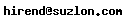 , you can give me advise on this id also.
, you can give me advise on this id also.
Regards with thanks
Hiren
From India, Pune
Please help me how to use this format. it is very nice format , i would like to use in a practical way.
my email id is
Regards with thanks
Hiren
From India, Pune
Great Work but i have one confusion in it what if some one present than what he/she select from the sheet plan-1 or what please let me know i am bit confuse
hi its really very much useful tracker mainly for small organization where attendance are maintain manually. thanx Jignesh J. Amin
From India, Ghaziabad
From India, Ghaziabad
Can you plz help me with one thing if someone is present what we are supposed to enter in the sheet i am a bit confused sbout this thing help me because i have to do this. thanx
From Pakistan, Lahore
From Pakistan, Lahore
hi this is pramod grate information , i got little problem, can u elaborate more on it with eg waiting for reply regards pramod
From Singapore, Singapore
From Singapore, Singapore
Community Support and Knowledge-base on business, career and organisational prospects and issues - Register and Log In to CiteHR and post your query, download formats and be part of a fostered community of professionals.





 2
2