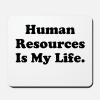Dear All,
Please guide me with the problem below.
Issue with Name and Date of Birth Correction
As per Aadhaar, my friend has requested a name correction and date of birth correction through the online portal. Due to a date of birth difference of more than 3 years, she has submitted the following documents: Passport, Mark Sheet, Transfer Certificate, Aadhaar copy, Joint Declaration by the Member and Employer, and a printout of the screen showing the date of birth difference, followed by the reference number. These were sent to the Salem PF office via Registered Post and submitted by hand. Additionally, the HR Manager personally handed them over to the concerned PF office staff. Despite sending all the necessary documents to the Salem PF office, they have rejected the request. She also submitted Form 13 for her old company, but the Salem PF office has not transferred her PF and pension amounts to her current UAN.
Delay in Processing and Suggested Actions
It appears that they are purposefully delaying the process, and she has been waiting for the past one and a half months with no action taken by the Salem PF office. I advised her to file a complaint with the Delhi EPFO at the following address:
EPFO HEAD OFFICE
Bhavishya Nidhi Bhawan,
14, Bhikaiji Cama Place,
New Delhi - 110 066
From my perspective, it seems that the Salem PF office is intentionally causing delays. I would suggest reaching out to the EPFO in Delhi for assistance to resolve this issue.
Kindly share your suggestions on how to address the above problem.
From India, Chennai
Please guide me with the problem below.
Issue with Name and Date of Birth Correction
As per Aadhaar, my friend has requested a name correction and date of birth correction through the online portal. Due to a date of birth difference of more than 3 years, she has submitted the following documents: Passport, Mark Sheet, Transfer Certificate, Aadhaar copy, Joint Declaration by the Member and Employer, and a printout of the screen showing the date of birth difference, followed by the reference number. These were sent to the Salem PF office via Registered Post and submitted by hand. Additionally, the HR Manager personally handed them over to the concerned PF office staff. Despite sending all the necessary documents to the Salem PF office, they have rejected the request. She also submitted Form 13 for her old company, but the Salem PF office has not transferred her PF and pension amounts to her current UAN.
Delay in Processing and Suggested Actions
It appears that they are purposefully delaying the process, and she has been waiting for the past one and a half months with no action taken by the Salem PF office. I advised her to file a complaint with the Delhi EPFO at the following address:
EPFO HEAD OFFICE
Bhavishya Nidhi Bhawan,
14, Bhikaiji Cama Place,
New Delhi - 110 066
From my perspective, it seems that the Salem PF office is intentionally causing delays. I would suggest reaching out to the EPFO in Delhi for assistance to resolve this issue.
Kindly share your suggestions on how to address the above problem.
From India, Chennai
Dear Ranjeetha, as you mentioned, you submitted the above-mentioned documents to the PF office along with a Joint Declaration. In such a case, you should have an office copy stamped by the PF office as well. If you have these documents, you may file a complaint online on the EPFO website at http://epfigms.gov.in and submit a scanned copy of your submitted documents.
By doing so, you will receive a clear answer from the PF department regarding the rejection of your correction request and the further actions required for the correction in detail.
Regards, Rahul Sindhwani
From India, Varanasi
By doing so, you will receive a clear answer from the PF department regarding the rejection of your correction request and the further actions required for the correction in detail.
Regards, Rahul Sindhwani
From India, Varanasi
Assuming that the member has a single UAN and it is linked to both accounts, the member must upload the Aadhaar and request the old employer to approve it digitally. Then, the member has to file a joint declaration supported by a passport copy duly signed by the employee and attested by the previous employer. Once approved digitally and upon submission of documents with the joint declaration within 15 days of DSC approval, the department changes the records within 6 weeks. Then, she has the option to file Form 13 online by selecting the option for approval by the present or previous employer digitally. Without a change of basic data, the form is usually rejected.
We have tried all possibilities. We have sent all the documents through registered post and received an acknowledgment card stamped with the EPFO seal. It is delayed by the Salem PF office employee.
In my experience, when my name was submitted through the online portal as per Aadhaar, it was not approved by my existing employer. I made plenty of complaints through the EPF Grievance Management System, but I did not get a proper solution through that. I waited for 5 months for PF and pension withdrawal.
Then I lodged a complaint with the Delhi EPFO, and subsequently, I received my amount.
From India, Chennai
In my experience, when my name was submitted through the online portal as per Aadhaar, it was not approved by my existing employer. I made plenty of complaints through the EPF Grievance Management System, but I did not get a proper solution through that. I waited for 5 months for PF and pension withdrawal.
Then I lodged a complaint with the Delhi EPFO, and subsequently, I received my amount.
From India, Chennai
Dear U S Sharma Sir,
The member has 2 UANs. One is active with current PF contribution, and the other one has a balance that needs to be transferred to the current UAN through Form 13. The existing company manager did not sign Form 13 and has also not approved the name correction as per Aadhaar.
1. The current company requires name correction and DOB correction.
2. The existing company needs to fill out Form 13 for the transfer.
Both requests are pending at the Salem PF office. We have sent all the necessary documents to the Salem RO, but so far, there has been no response.
From India, Chennai
The member has 2 UANs. One is active with current PF contribution, and the other one has a balance that needs to be transferred to the current UAN through Form 13. The existing company manager did not sign Form 13 and has also not approved the name correction as per Aadhaar.
1. The current company requires name correction and DOB correction.
2. The existing company needs to fill out Form 13 for the transfer.
Both requests are pending at the Salem PF office. We have sent all the necessary documents to the Salem RO, but so far, there has been no response.
From India, Chennai
Try to obtain status report & reasons for delay by filing RTI petition. There upon you should issue a legal notice seeking over due interest for the delay & damages for dereliction of duty.
From India, Bangalore
From India, Bangalore
Understanding the Right to Information Act (RTI)
RTI is the Right to Information Act. You'll use the provisions of the Act to find official information about the status of your requirement, why it's delayed, and if it can't be done, why.
How to File an RTI Application for EPFO
The right of every individual to get relevant information from any government office is called the Right to Information or RTI. In a matter of 30 days, you will receive a response from the government about your query. The Right to Information also applies to the EPFO, making it compulsory for the EPFO to respond to the RTI application and provide the individual with the information they require.
To file an RTI application, an individual will need to follow the steps mentioned below:
- Fill out an RTI application regarding your problem. The application must be in the following format:
- The subject must be clearly defined. For example: Application to seek information under the Right to Information Act 2005.
- The application must be addressed to the Central Public Information Officer, EPFO, and must also include the complete PF office address.
- Ensure to include all your details such as your complete name as per records, your complete address with your phone number, email address, and your EPF account number.
- After providing all the above details, you can ask questions related to your EPF withdrawal and transfer.
- A declaration must also be made in the format mentioned below:
"I do hereby declare that I am a citizen of India. All the information provided above is correct according to my knowledge. I request you to ensure that the requested information is provided before the 30-day period after you have received the application."
- After the declaration, provide the details of the demand draft or postal order made towards the payment of the RTI application. Include the postal order number or the demand draft number, the date on which it was issued, and the details of the post office or bank where they were drafted.
- The application must be signed and must clearly mention your name, the place where you are residing, and the date. For example, Rajesh, Chennai, dated 20/10/2018.
- Send this application to the concerned authority via Registered or Speed Post only and ensure that you keep the challan of the registered post safely for future use. The concerned authority should receive your application in 4-5 days, and you will receive a reply within 30 days.
- Get a Demand Draft made for an amount of Rs. 10 or 50 (this amount can vary, check at the Salem office) in favor of the Account Officer, O/o the Regional Commissioner, Salem.
- Another option is to make a postal order from the post office, as this is more economical than a demand draft. The cost of making a demand draft can range > Rs. 30/50, whereas a postal order costs less.
Can This Process Be Done Online?
Anyone who would like to avoid the hassles of obtaining a postal order or a demand draft and filling out the application themselves can apply through the RTI application online. You will need to download an application available on the RTI website or the EPF Commissioner's site. It will help you by filling out the application on your behalf, after which you can print, sign, and send it to the concerned office directly without the hassle of a postal order or a demand draft. They will do this on your behalf, attach the same, and send it to the concerned office.
As soon as a reply is received, you may decide the next course of action. If a legal notice is necessary, you should claim interest and damages for the delayed transfer and for costs incurred in follow-up, legal expenses, and for mental agony suffered. A case can be registered for non-action and delay in the respective Consumer Court as well. Consult an advocate for advice on further action.
From India, Bangalore
RTI is the Right to Information Act. You'll use the provisions of the Act to find official information about the status of your requirement, why it's delayed, and if it can't be done, why.
How to File an RTI Application for EPFO
The right of every individual to get relevant information from any government office is called the Right to Information or RTI. In a matter of 30 days, you will receive a response from the government about your query. The Right to Information also applies to the EPFO, making it compulsory for the EPFO to respond to the RTI application and provide the individual with the information they require.
To file an RTI application, an individual will need to follow the steps mentioned below:
- Fill out an RTI application regarding your problem. The application must be in the following format:
- The subject must be clearly defined. For example: Application to seek information under the Right to Information Act 2005.
- The application must be addressed to the Central Public Information Officer, EPFO, and must also include the complete PF office address.
- Ensure to include all your details such as your complete name as per records, your complete address with your phone number, email address, and your EPF account number.
- After providing all the above details, you can ask questions related to your EPF withdrawal and transfer.
- A declaration must also be made in the format mentioned below:
"I do hereby declare that I am a citizen of India. All the information provided above is correct according to my knowledge. I request you to ensure that the requested information is provided before the 30-day period after you have received the application."
- After the declaration, provide the details of the demand draft or postal order made towards the payment of the RTI application. Include the postal order number or the demand draft number, the date on which it was issued, and the details of the post office or bank where they were drafted.
- The application must be signed and must clearly mention your name, the place where you are residing, and the date. For example, Rajesh, Chennai, dated 20/10/2018.
- Send this application to the concerned authority via Registered or Speed Post only and ensure that you keep the challan of the registered post safely for future use. The concerned authority should receive your application in 4-5 days, and you will receive a reply within 30 days.
- Get a Demand Draft made for an amount of Rs. 10 or 50 (this amount can vary, check at the Salem office) in favor of the Account Officer, O/o the Regional Commissioner, Salem.
- Another option is to make a postal order from the post office, as this is more economical than a demand draft. The cost of making a demand draft can range > Rs. 30/50, whereas a postal order costs less.
Can This Process Be Done Online?
Anyone who would like to avoid the hassles of obtaining a postal order or a demand draft and filling out the application themselves can apply through the RTI application online. You will need to download an application available on the RTI website or the EPF Commissioner's site. It will help you by filling out the application on your behalf, after which you can print, sign, and send it to the concerned office directly without the hassle of a postal order or a demand draft. They will do this on your behalf, attach the same, and send it to the concerned office.
As soon as a reply is received, you may decide the next course of action. If a legal notice is necessary, you should claim interest and damages for the delayed transfer and for costs incurred in follow-up, legal expenses, and for mental agony suffered. A case can be registered for non-action and delay in the respective Consumer Court as well. Consult an advocate for advice on further action.
From India, Bangalore
Try to upload the basic details of KYC to both of your UANs, and ask both employers to verify digitally. Only then can you proceed further.
It's important not to make the issue too complicated or litigated as it will go against your employer(s).
It's important not to make the issue too complicated or litigated as it will go against your employer(s).
I couldn't understand what necessitated the correction of the name in UAN based on Aadhaar. I believe Aadhaar details are based on some authentic documents such as SSLC and birth certificates, which are basic documents for anybody born after 1980 or so. If information as per SSLC is taken as correct, how can Aadhaar show different information? As I understood, when Aadhaar is based on SSLC, how can UAN information go wrong? I remember there was a Supreme Court judgment prohibiting employers/employees from seeking corrections midway after serving many years in the Date of Birth in service records, which are normally based on SSLC and after a proper declaration by the employee when they join duty. In your case, what prompted such corrections, I couldn't surmise. Anyhow, go through the process already in motion.
Best regards,
[Your Name]
From India, Bangalore
Best regards,
[Your Name]
From India, Bangalore
Dear Ranjeetha.MP, greetings for the day, there have been multiple cases where an EPF (employees’ provident fund) subscriber’s UAN details do not match the Aadhaar, causing inconvenience. The EPF UAN details can easily be corrected online using the statutory body’s unified portal. (Note that linking Aadhaar with UAN is still mandatory and having the details match on both portals is important for the same.)
Offline ways to correct the EPF details
Offline methods (mentioned below) to correct the EPF details involve calling up the UAN helpdesk or approaching the HR department at your workplace. The two methods have problems of their own. While running after the HR to get the changes done could take its time, there have been several complaints of the UAN helpdesk not functioning.
The online method is relatively easier and reliable to get it done faster. You can follow the below steps to do it yourself.
Step 1
Log on to EPFO’s unified portal. Note that you will have to be registered with the portal to make any changes. If you haven’t registered yet, just click on “Activate UAN” option on the right (below) on the same page, which will show up under “Important Links.”
Step 2
Once logged in, click on “Manage” and select “modify basic details.” Please note that if you have already linked your Aadhaar with the UAN, basic personal details cannot be changed on the UAN profile. You will have to get it changed on your Aadhaar, which requires visiting your nearest Aadhaar Enrolment centre (if your mobile number is not registered) or you can also do it online on UIDAI’s official website.
Step 3
On the modification page, enter your Aadhaar number in the slot provided. Additionally, you will have to enter details like name, gender, and date of birth as per your Aadhaar. Click on “update details.”
Step 4
You will now be able to view “pending requests” on the UAN portal. You will see that your employer is required to verify the profile changes made by you. In case you have wrongly entered any details, there is an option to “delete request” and you can re-enter and reapply for the change. Note that the deletion can only be made before the employer accepts the request.
Step 5
Your employer will receive the request on the Employer side of the Unified portal interface. They can access it by checking the “Member>Details Change Request.” Only after the request is accepted from the employer’s side, the request will be sent to the Dealing Hand, of concerned EPFO office. Your employer will be able to view the status of the request.
On verification from the dealing hand, the request will be pushed to the Section Supervisor, which will then move to APFC/RPFC. Each of the authorities will add their appropriate remarks next to the request regarding their acceptance or rejection. The final approval or rejection rests in the hands of the APFC/RPFC.
Once your Aadhaar is verified and your employer has accepted the request, you will get a popup saying “Aadhaar is already verified. Your details aren’t editable.” While this means that your Aadhaar is now linked to the UAN, basic details cannot be changed.
Please note: As mentioned before, the basic details on Aadhaar will be reflected on your UAN. For any changes, you will first have to get your Aadhaar details corrected. You can do so online, if your Aadhaar is linked to a registered mobile number, using OTP.
How to change UAN details offline?
In case you wish to do it offline, download this form. It is a joint declaration form enclosed herewith that needs to be filled up by you and your employer and should be submitted at your registered EPF office (your employer can provide you with the details of the branch office).
Along with this form, you have to submit the copy of identity proof which has a correct name. Identity proof can be any of these documents:
- PAN Card
- Voter's Identity Card
- Passport
- Driving license
- ESIC Identity Card
- Aadhaar Card
- Bank passbook copy/Post Office Passbook
- Ration card
- Any school/education certificate
- Certificate issued by Registrar of Birth & Death
- Certificate based on the service records of the Central/State Government Organization
- Copy of electricity/water/telephone bill in the name of the claimant
- Letter from a recognized public authority or public servant verifying the identity and residence of the member to the satisfaction of the competent authority.
Thanks & Regards,
From,
Sumit Kumar Saxena
From India, Ghaziabad
Offline ways to correct the EPF details
Offline methods (mentioned below) to correct the EPF details involve calling up the UAN helpdesk or approaching the HR department at your workplace. The two methods have problems of their own. While running after the HR to get the changes done could take its time, there have been several complaints of the UAN helpdesk not functioning.
The online method is relatively easier and reliable to get it done faster. You can follow the below steps to do it yourself.
Step 1
Log on to EPFO’s unified portal. Note that you will have to be registered with the portal to make any changes. If you haven’t registered yet, just click on “Activate UAN” option on the right (below) on the same page, which will show up under “Important Links.”
Step 2
Once logged in, click on “Manage” and select “modify basic details.” Please note that if you have already linked your Aadhaar with the UAN, basic personal details cannot be changed on the UAN profile. You will have to get it changed on your Aadhaar, which requires visiting your nearest Aadhaar Enrolment centre (if your mobile number is not registered) or you can also do it online on UIDAI’s official website.
Step 3
On the modification page, enter your Aadhaar number in the slot provided. Additionally, you will have to enter details like name, gender, and date of birth as per your Aadhaar. Click on “update details.”
Step 4
You will now be able to view “pending requests” on the UAN portal. You will see that your employer is required to verify the profile changes made by you. In case you have wrongly entered any details, there is an option to “delete request” and you can re-enter and reapply for the change. Note that the deletion can only be made before the employer accepts the request.
Step 5
Your employer will receive the request on the Employer side of the Unified portal interface. They can access it by checking the “Member>Details Change Request.” Only after the request is accepted from the employer’s side, the request will be sent to the Dealing Hand, of concerned EPFO office. Your employer will be able to view the status of the request.
On verification from the dealing hand, the request will be pushed to the Section Supervisor, which will then move to APFC/RPFC. Each of the authorities will add their appropriate remarks next to the request regarding their acceptance or rejection. The final approval or rejection rests in the hands of the APFC/RPFC.
Once your Aadhaar is verified and your employer has accepted the request, you will get a popup saying “Aadhaar is already verified. Your details aren’t editable.” While this means that your Aadhaar is now linked to the UAN, basic details cannot be changed.
Please note: As mentioned before, the basic details on Aadhaar will be reflected on your UAN. For any changes, you will first have to get your Aadhaar details corrected. You can do so online, if your Aadhaar is linked to a registered mobile number, using OTP.
How to change UAN details offline?
In case you wish to do it offline, download this form. It is a joint declaration form enclosed herewith that needs to be filled up by you and your employer and should be submitted at your registered EPF office (your employer can provide you with the details of the branch office).
Along with this form, you have to submit the copy of identity proof which has a correct name. Identity proof can be any of these documents:
- PAN Card
- Voter's Identity Card
- Passport
- Driving license
- ESIC Identity Card
- Aadhaar Card
- Bank passbook copy/Post Office Passbook
- Ration card
- Any school/education certificate
- Certificate issued by Registrar of Birth & Death
- Certificate based on the service records of the Central/State Government Organization
- Copy of electricity/water/telephone bill in the name of the claimant
- Letter from a recognized public authority or public servant verifying the identity and residence of the member to the satisfaction of the competent authority.
Thanks & Regards,
From,
Sumit Kumar Saxena
From India, Ghaziabad
CiteHR is an AI-augmented HR knowledge and collaboration platform, enabling HR professionals to solve real-world challenges, validate decisions, and stay ahead through collective intelligence and machine-enhanced guidance. Join Our Platform.





 8
8