I am doing a project to develop an HRIS system for an IT Company. I have limited resources. I have to use Microsoft Office Excel and AUTOMISE the data to generate collective data and reports using:
1. Pivot Tables
2. Mail Merge
3. Macros.
I am an MBA in HR, so I do not have in-depth knowledge of Advanced Excel. Please, if you can be of any help - small or big contribution, I will be really grateful. Any suggestions to use supporting software if any.
Thank you.
Pravin
From India, Pune
1. Pivot Tables
2. Mail Merge
3. Macros.
I am an MBA in HR, so I do not have in-depth knowledge of Advanced Excel. Please, if you can be of any help - small or big contribution, I will be really grateful. Any suggestions to use supporting software if any.
Thank you.
Pravin
From India, Pune
It is possible to develop a system in Excel; however, it depends on what exactly you want to do. Pivot tables and Mail Merge may not work together. Do consider that if your data tends to run into more than 1000 lines, you may find Excel cumbersome and slow. However, based on your exact requirements, I may be able to help you out with some Excel-based solutions.
Regards,
Anup.
From India, Ghansoli
Regards,
Anup.
From India, Ghansoli
Thank you, and sorry for not replying sooner. I was tied up with the donkey work of putting the data from the hard files into the Excel sheet. My Excel sheet contains data of only 250 lines/employees, and it is a temporary solution to be used on a short-term basis. Thereafter, this company is getting a software system. But currently, my project is to automate all the repeated data-related work.
What exactly do you mean when you say "EXCEL BASED SOLUTIONS"?
From India, Pune
What exactly do you mean when you say "EXCEL BASED SOLUTIONS"?
From India, Pune
many companies have backup in excel so i guess our experienced seniors can help ua in whose organisation ppl soft and spine payroll are being used . Best would be take help from an IT guy
From India
From India
Hi Pravin,
I am in a software company, and my boss has handed over the task of making something using Microsoft Access. Now, I have to provide inputs from an HR perspective. I need to come up with innovative ideas where the system can perform HR tasks.
For instance, regarding employees' birthdays, I was thinking the database should not only identify employees' birthdays but also, a week earlier, send an email to all their team mates informing them about the upcoming birthdays. This way, some of them may decide to organize a party or at least get a cake. Indirectly, this initiative would boost morale in the company, increase motivation levels, and more.
Can you think of any other similar ideas that you might know of?
Thanks,
Pravin
From India, Pune
I am in a software company, and my boss has handed over the task of making something using Microsoft Access. Now, I have to provide inputs from an HR perspective. I need to come up with innovative ideas where the system can perform HR tasks.
For instance, regarding employees' birthdays, I was thinking the database should not only identify employees' birthdays but also, a week earlier, send an email to all their team mates informing them about the upcoming birthdays. This way, some of them may decide to organize a party or at least get a cake. Indirectly, this initiative would boost morale in the company, increase motivation levels, and more.
Can you think of any other similar ideas that you might know of?
Thanks,
Pravin
From India, Pune
Hi,
Pivot is useful to generate a basic report with HRIS. If your data is a bit bulky, you may use MS-ACCESS to resolve it.
VBA on MS-Excel can also be a cost-effective solution. Any freelancer/student with basic knowledge of technology can help you develop a VBA tool for you.
If you have resource constraints, you may use free/open-source databases and still manage the data without spending much.
From India, Mumbai
Pivot is useful to generate a basic report with HRIS. If your data is a bit bulky, you may use MS-ACCESS to resolve it.
VBA on MS-Excel can also be a cost-effective solution. Any freelancer/student with basic knowledge of technology can help you develop a VBA tool for you.
If you have resource constraints, you may use free/open-source databases and still manage the data without spending much.
From India, Mumbai
Thank you, Sanjeev,
I am in the process of completing the process. I have used MS Access. I got help from software employees working in my company. Now I have learned to make tables and forms in Office Access. I am learning to make reports and queries to make the data foolproof. I used online help as well. It is a wonderful learning experience.
Can you tell me what reports companies require on a repeated basis, which I can automate? For example, birthdays in the next month, which are required every month to plan the celebration.
=Pravin=
From India, Pune
I am in the process of completing the process. I have used MS Access. I got help from software employees working in my company. Now I have learned to make tables and forms in Office Access. I am learning to make reports and queries to make the data foolproof. I used online help as well. It is a wonderful learning experience.
Can you tell me what reports companies require on a repeated basis, which I can automate? For example, birthdays in the next month, which are required every month to plan the celebration.
=Pravin=
From India, Pune
hi to all if anyone got the pivot table or mail merge or can give tips on prepring MIS reports ..............then plzzzzzzz do help me wid the same.........
From India, Bangalore
From India, Bangalore
Hitendra,
Are you looking for VBA code to do Mail Merge from Microsoft Office Access or Excel? If so, I may be able to assist. I have VBA code for Mail Merge from Access that I can provide you with. Please reply or message me if that is what you are looking for.
Mark
From United States, Sonora
Are you looking for VBA code to do Mail Merge from Microsoft Office Access or Excel? If so, I may be able to assist. I have VBA code for Mail Merge from Access that I can provide you with. Please reply or message me if that is what you are looking for.
Mark
From United States, Sonora
Hi to all out here! I know it may be a little idiotic, but can anyone tell me what HRIS (Human Resource Information System) is? I know about it theoretically but don't have much practical knowledge. I am an associate consultant, so I really want to know more and learn. Can anyone help me here?!
From India, Madras
From India, Madras
I know this is an old thread, but talking to some people today, the subject of tracking HRIS data in Excel came up again.
Is this a good idea?
The short answer is - NO. While Excel is great for manipulating and rearranging data, it is not good at handling complex relational data.
What's That? Complex Relational Data. As an example, one employee may have had a history of many positions within an organization. One employee may have many entries related to leave and attendance. One employee may have many entries related to benefits. The list goes on and on. Tracking this in Excel without duplicating data and increasing your chances for error is a nightmare.
If you are a small or medium business and large solutions such as PeopleSoft and SAP are not in your budget, you can look to more appropriate tools than Microsoft Excel.
Microsoft Access is a relational database system capable of managing complex data and sharing within small workgroups. To see an HRIS created with Microsoft Access, visit <link outdated-removed> (Search On Cite | Search On Google). Full Source Code is available, allowing you to expand upon what is there and create what you want.
Good luck with your HRIS searches, and just remember to use the right tool for the right job.
Thanks,
Mark
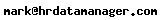
<link outdated-removed> (Search On Cite | Search On Google)
From United States, Sonora
Is this a good idea?
The short answer is - NO. While Excel is great for manipulating and rearranging data, it is not good at handling complex relational data.
What's That? Complex Relational Data. As an example, one employee may have had a history of many positions within an organization. One employee may have many entries related to leave and attendance. One employee may have many entries related to benefits. The list goes on and on. Tracking this in Excel without duplicating data and increasing your chances for error is a nightmare.
If you are a small or medium business and large solutions such as PeopleSoft and SAP are not in your budget, you can look to more appropriate tools than Microsoft Excel.
Microsoft Access is a relational database system capable of managing complex data and sharing within small workgroups. To see an HRIS created with Microsoft Access, visit <link outdated-removed> (Search On Cite | Search On Google). Full Source Code is available, allowing you to expand upon what is there and create what you want.
Good luck with your HRIS searches, and just remember to use the right tool for the right job.
Thanks,
Mark
<link outdated-removed> (Search On Cite | Search On Google)
From United States, Sonora
CiteHR is an AI-augmented HR knowledge and collaboration platform, enabling HR professionals to solve real-world challenges, validate decisions, and stay ahead through collective intelligence and machine-enhanced guidance. Join Our Platform.





 1
1