Hello, I want to get a daily digest of the postings..How do I do it? I would like to get the digest to my mailbox - geetha.manohar@eim.ae geetha
From India, Coimbatore
From India, Coimbatore
Hi Geetha, Even I need the answer to that question :) Can someone help us out? I used to get the daily update before but ever since the site revamp, I’ve stopped getting it :( Regards, Aditi
From India, Ahmadabad
From India, Ahmadabad
Hi Aditi/Mansi,
Are we posting our message in the right place to be heard? There is so much material available that at times I get lost in it and for a moment forget what I was actually looking for!
Geetha
From India, Coimbatore
Are we posting our message in the right place to be heard? There is so much material available that at times I get lost in it and for a moment forget what I was actually looking for!
Geetha
From India, Coimbatore
I have added a link in the header to check and update digest settings - please use that to check the status of your subscription. Regards, CHR
From India, Gurgaon
From India, Gurgaon
hi, i’m joshua and i’m a accent trainer so could u plz help me the resources or materials which is very helpful for me!!!!
From India, Mangaluru
From India, Mangaluru
Dear Moderator,
I clicked on the "Digest Settings" link, and it showed my current subscription to Cite HR as active, displaying the correct email address, along with the date of the last sent digest (May 12th, 2008). However, the funny thing is that I haven't received even a single digest since the revamp of the website. I checked the Junk folder of my email as well, just to make sure it is not blocked or something, but still no success. Please, please help!
Regards,
Aditi
From India, Ahmadabad
I clicked on the "Digest Settings" link, and it showed my current subscription to Cite HR as active, displaying the correct email address, along with the date of the last sent digest (May 12th, 2008). However, the funny thing is that I haven't received even a single digest since the revamp of the website. I checked the Junk folder of my email as well, just to make sure it is not blocked or something, but still no success. Please, please help!
Regards,
Aditi
From India, Ahmadabad
Add 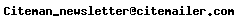 to your address book - that may help in getting the mail through. I have multiple subscriptions to the digest, and I receive it once every three days - the number of newsletters we have to send out, my turn comes every three days - I am working on improving the delivery rate.
to your address book - that may help in getting the mail through. I have multiple subscriptions to the digest, and I receive it once every three days - the number of newsletters we have to send out, my turn comes every three days - I am working on improving the delivery rate.
Guys, it's me handling everything alone - it's difficult to keep track of posts and read everything - especially when I am busy with development work.
Regards,
CHR
From India, Gurgaon
Guys, it's me handling everything alone - it's difficult to keep track of posts and read everything - especially when I am busy with development work.
Regards,
CHR
From India, Gurgaon
Here's how you can make sure you receive emails from citehr:
Using Yahoo! Mail (also for the new Xtra Web mail)
First, check if our emails are getting stuck in your Yahoo Bulk or Spam folder. (If you are an Xtra member, you'll need to check your Yahoo! Xtra web mail service.)
If our emails are in your spam or bulk folder:
- Select or open the email
- Click the "Not Spam" button.
Then, set up a filter to ensure our emails go directly to your inbox:
- In your webmail service, click "Options" in the upper right-hand corner.
- Select Filters
- Click the "Add" button.
- Update the "From header:" rule with the following 2 pieces of information: "contains" and "citeman_newsletter@citemailer.com". (This tells Yahoo to identify our emails based on its From address.)
- Click the Choose Folder pull-down menu and select "inbox".
- Click the "Add Filter" button.
Finally, check to see if our email addresses are in your "Blocked Addresses" list:
- Click "Options" in the upper right-hand corner
- Then click "Block addresses"
- If you see citeman_newsletter@citemailer.com or hrnetwork@citehr.com on this list, select the email address and click the "Remove Block" button.
Using Outlook
To add citemailer.com addresses to your Safe Senders list:
- On the Tools menu, click "Options".
- On the Preferences tab, click "Junk E-mail".
- On the Safe Senders tab, click "Add".
- In the Add address, put @citemailer.com
- Click OK.
Alternatively, if one of our emails is in your inbox or Spam/Junk-Email folder:
- Select or open the email
- On the Actions menu, click "Junk E-mail".
- Then select "Add senders domain to safe senders list" or "Add sender to safe senders list".
Note that if you are using Outlook in a workplace, it's likely that there is spam filtering occurring at the network level. Talk to your network administrator about adding citemailer.com to your organization's email whitelist.
Using Hotmail
To add our email address to your Safe List:
- Open your mailbox and click "Options" (upper right-hand corner).
- Under the "Junk E-Mail" heading click "Safe and blocked senders".
- Click "Safe senders"
- Enter citemailer.com into the dialog box titled "Sender or domain to mark as safe"
- Then click the "Add to list" button
If our emails currently appear in your Junk Email Folder:
- Open the email and click the "Mark as safe" link.
Finally, check to see if our email address is in your Blocked Senders list:
- Open your mailbox and click "Options" (upper right-hand corner).
- Under the "Junk E-Mail" heading click "Safe and blocked senders".
- Click "Blocked senders"
- If you see citeman_newsletter@citemailer.com or hrnetwork@citehr.com on the list of blocked senders, select the email address and click the "Remove from list" button.
Using Gmail
First, add our email addresses to your Gmail Contacts List:
- Click Contacts along the left side of any Gmail page.
- Click Create Contact.
- Copy and paste our email address, citeman_newsletter@citemailer.com into the primary email address dialog box.
- Click Save
If any of our emails currently appear in your Spam folder:
- Click Spam along the left side of any Gmail page.
- Select the checkbox next to our email.
- Click the "Not Spam" button at the top.
From India, Gurgaon
Using Yahoo! Mail (also for the new Xtra Web mail)
First, check if our emails are getting stuck in your Yahoo Bulk or Spam folder. (If you are an Xtra member, you'll need to check your Yahoo! Xtra web mail service.)
If our emails are in your spam or bulk folder:
- Select or open the email
- Click the "Not Spam" button.
Then, set up a filter to ensure our emails go directly to your inbox:
- In your webmail service, click "Options" in the upper right-hand corner.
- Select Filters
- Click the "Add" button.
- Update the "From header:" rule with the following 2 pieces of information: "contains" and "citeman_newsletter@citemailer.com". (This tells Yahoo to identify our emails based on its From address.)
- Click the Choose Folder pull-down menu and select "inbox".
- Click the "Add Filter" button.
Finally, check to see if our email addresses are in your "Blocked Addresses" list:
- Click "Options" in the upper right-hand corner
- Then click "Block addresses"
- If you see citeman_newsletter@citemailer.com or hrnetwork@citehr.com on this list, select the email address and click the "Remove Block" button.
Using Outlook
To add citemailer.com addresses to your Safe Senders list:
- On the Tools menu, click "Options".
- On the Preferences tab, click "Junk E-mail".
- On the Safe Senders tab, click "Add".
- In the Add address, put @citemailer.com
- Click OK.
Alternatively, if one of our emails is in your inbox or Spam/Junk-Email folder:
- Select or open the email
- On the Actions menu, click "Junk E-mail".
- Then select "Add senders domain to safe senders list" or "Add sender to safe senders list".
Note that if you are using Outlook in a workplace, it's likely that there is spam filtering occurring at the network level. Talk to your network administrator about adding citemailer.com to your organization's email whitelist.
Using Hotmail
To add our email address to your Safe List:
- Open your mailbox and click "Options" (upper right-hand corner).
- Under the "Junk E-Mail" heading click "Safe and blocked senders".
- Click "Safe senders"
- Enter citemailer.com into the dialog box titled "Sender or domain to mark as safe"
- Then click the "Add to list" button
If our emails currently appear in your Junk Email Folder:
- Open the email and click the "Mark as safe" link.
Finally, check to see if our email address is in your Blocked Senders list:
- Open your mailbox and click "Options" (upper right-hand corner).
- Under the "Junk E-Mail" heading click "Safe and blocked senders".
- Click "Blocked senders"
- If you see citeman_newsletter@citemailer.com or hrnetwork@citehr.com on the list of blocked senders, select the email address and click the "Remove from list" button.
Using Gmail
First, add our email addresses to your Gmail Contacts List:
- Click Contacts along the left side of any Gmail page.
- Click Create Contact.
- Copy and paste our email address, citeman_newsletter@citemailer.com into the primary email address dialog box.
- Click Save
If any of our emails currently appear in your Spam folder:
- Click Spam along the left side of any Gmail page.
- Select the checkbox next to our email.
- Click the "Not Spam" button at the top.
From India, Gurgaon
CiteHR is an AI-augmented HR knowledge and collaboration platform, enabling HR professionals to solve real-world challenges, validate decisions, and stay ahead through collective intelligence and machine-enhanced guidance. Join Our Platform.





 12
12