Hi,
We are a growing company located in Bangalore.The management is planning to have a Company Intranet.They have asked the HR team to give few suggesion regarding this.I would like to Know what are the things that needs to there on the intranet from the HR department.
Thanks & Regards,
Madhu
We are a growing company located in Bangalore.The management is planning to have a Company Intranet.They have asked the HR team to give few suggesion regarding this.I would like to Know what are the things that needs to there on the intranet from the HR department.
Thanks & Regards,
Madhu
Hey I too would like to know what all points should be covered while designing the site.. Regards, Kanupriya
From India, Ahmadabad
From India, Ahmadabad
In the Intranet you can have following sections:-
Employee Database
Leaves database leave appliaction
Notice Board
List of people whose birhtday comes in a month
Common mailer section
Employee Section-theri personal data
Section where employees can add their inputs, articles, posters,..etc..
Policies section
Org Chart
etc...
Anu :D
From India, Calcutta
Employee Database
Leaves database leave appliaction
Notice Board
List of people whose birhtday comes in a month
Common mailer section
Employee Section-theri personal data
Section where employees can add their inputs, articles, posters,..etc..
Policies section
Org Chart
etc...
Anu :D
From India, Calcutta
Also can have
List of Staff on tour
List of staff on leave
events/seminars/conferences already and to be conducted during the months.
Wishing Birthdays/wedding days of the staff so that all other employees also get to know
Details of new joinees
Holiday list
Telephone/Cell Numbers and intercoms along with their residence address and phone numbers of the staff
Address of the regional/branch offices
Important web site addresses (such as Government offices, emergency numbers, currency converter etc.,)
Compendium / Company policies
Minutes of the Monthly meetings (if not confidential)
geetha
From India, Bangalore
List of Staff on tour
List of staff on leave
events/seminars/conferences already and to be conducted during the months.
Wishing Birthdays/wedding days of the staff so that all other employees also get to know
Details of new joinees
Holiday list
Telephone/Cell Numbers and intercoms along with their residence address and phone numbers of the staff
Address of the regional/branch offices
Important web site addresses (such as Government offices, emergency numbers, currency converter etc.,)
Compendium / Company policies
Minutes of the Monthly meetings (if not confidential)
geetha
From India, Bangalore
Hi,
See whether the below information is helpful.
8 tips for launching a company intranet
Many small-business owners get it when it comes to the influence and reach of the Internet. But what they may not fully appreciate is how that medium can be used exclusively within their own business.
Here are eight dos and don'ts for launching an intranet (or extranet).
1. First, determine your employees' wants (and needs). Don't just lay out gobs of cash for the latest technology on the assumption that it'll do the job you need. Step One in formulating an effective intranet programming strategy is delineating just what you want it to do and with whom. Talk with the people who will access the system to get a sense of what they genuinely want and will consistently use. "Stakeholders within the company, which can include communications, human resources, information technology and sales, need to be heard," says Toby Ward, president of Prescient Digital media, a Toronto-based consulting concern. "Their input needs to be incorporated into the final form and function."
2. Assign an administrator to manage the internal site. Whoever manages your company network might be a logical choice for this role. But it also could be you, the business owner. An administrator usually is the site programmer, but he or she also supervises who has access to the site and to what areas of the site, plus who can create and delete files, and so on. But, before you get too carried away in complicating things with varying levels of access permissions, see tip No. 3.
3. For users' sake, keep your starter site simple. The potential of an intranet is remarkable. You can share pictures and information, work on projects in a single location, post announcements, schedules and calendars, share files, and utilize a host of other useful capabilities. But don't approach all those features like a sailor on shore leave. As a rule, it's best to keep an intranet — particularly a new one — simple to learn and simple to use. "Employees aren't going to use an intranet that requires an advanced degree in psychology to navigate," notes Pedro Sostre, creative director of Sostre and Associates, an intranet design firm in Miami. "Only include features that are relevant to your business to avoid clutter."
4. Make it as secure as possible. As mentioned already, some intranet-software packages can be converted into "extranets" to allow access to a select number of people outside the company. These should be trusted partners and others with whom your company collaborates. But many companies may be better served by sealing off their private Web site to all outsiders, so that sensitive data and communications are kept within the company.
Whether or not you choose to provide access to selected outsiders, you must make effective security an absolute programming must. Investigate various security options to determine which one will afford the best protection. "Many small businesses think that just because they're a mainstream company, they're off the radar for hackers. But that just isn't true," Sostre says. "There are several ways to password-protect an intranet, such as Web-protecting the folder or using a simple password verification script."
5. Keep things safe on the inside as well. Just because you have an intranet doesn't mean carte blanche for every employee user. Nothing can prove more destructive to an intranet than an inexperienced user who wanders into an area and inadvertently damages something he or she shouldn't have had access to in the first place. So, keep things open but not unduly open. "Employees have been known to make mistakes with an intranet," Sostre says. "Any advanced functions such as deleting files, editing projects and updating news should only be available to administrators. That way, others won't accidentally delete an important file or update news with inaccurate information."
6. Aggressively test your system. Even the best-planned intranet may contain glitches. Before offering company-wide access, test the system to make sure it operates properly. In particular, check out how it functions when several users are running the system at the same time. "Never forget to load test," says Josh Morgart, network administrator for Expetec, an Aberdeen, S.D., technology concern. "Assign several users to go through the motions and use the forum for weeks ahead of time to ensure smooth operations."
7. Make it easy to update. Another common mistake, particularly with companies that are new to intranets, is assuming that the network is cast in stone. Nothing could be further from the truth. Just as you should with the rest of your business, plan on growth and changes to your intranet. One way to do that proactively is to install an intranet whose function and capability exceed your current needs. "Do remember to plan for growth. Nothing ruins an intranet more than when it's inaccessible," Morgart says. "Make sure you plan for growth of the number of users by taking your current user base and multiplying it by three to offer a nice cushion for growth. That way, you can avoid having to switch servers or having to shut down the server completely."
8. Watch your (programming) language. One final element to planning for smooth growth is starting with a language that can be easily updated as your intranet needs growth and change. As is the case with other elements to do with your intranet, the simpler, more seamlessly things happen, the better your system will function. "Make sure to use an easily updateable language," Morgart says. "For instance, we chose ASP because it really doesn't change much, if at all. Others may require downtime and upgrades if certain things are changed from release to release."
From India, Pune
See whether the below information is helpful.
8 tips for launching a company intranet
Many small-business owners get it when it comes to the influence and reach of the Internet. But what they may not fully appreciate is how that medium can be used exclusively within their own business.
Here are eight dos and don'ts for launching an intranet (or extranet).
1. First, determine your employees' wants (and needs). Don't just lay out gobs of cash for the latest technology on the assumption that it'll do the job you need. Step One in formulating an effective intranet programming strategy is delineating just what you want it to do and with whom. Talk with the people who will access the system to get a sense of what they genuinely want and will consistently use. "Stakeholders within the company, which can include communications, human resources, information technology and sales, need to be heard," says Toby Ward, president of Prescient Digital media, a Toronto-based consulting concern. "Their input needs to be incorporated into the final form and function."
2. Assign an administrator to manage the internal site. Whoever manages your company network might be a logical choice for this role. But it also could be you, the business owner. An administrator usually is the site programmer, but he or she also supervises who has access to the site and to what areas of the site, plus who can create and delete files, and so on. But, before you get too carried away in complicating things with varying levels of access permissions, see tip No. 3.
3. For users' sake, keep your starter site simple. The potential of an intranet is remarkable. You can share pictures and information, work on projects in a single location, post announcements, schedules and calendars, share files, and utilize a host of other useful capabilities. But don't approach all those features like a sailor on shore leave. As a rule, it's best to keep an intranet — particularly a new one — simple to learn and simple to use. "Employees aren't going to use an intranet that requires an advanced degree in psychology to navigate," notes Pedro Sostre, creative director of Sostre and Associates, an intranet design firm in Miami. "Only include features that are relevant to your business to avoid clutter."
4. Make it as secure as possible. As mentioned already, some intranet-software packages can be converted into "extranets" to allow access to a select number of people outside the company. These should be trusted partners and others with whom your company collaborates. But many companies may be better served by sealing off their private Web site to all outsiders, so that sensitive data and communications are kept within the company.
Whether or not you choose to provide access to selected outsiders, you must make effective security an absolute programming must. Investigate various security options to determine which one will afford the best protection. "Many small businesses think that just because they're a mainstream company, they're off the radar for hackers. But that just isn't true," Sostre says. "There are several ways to password-protect an intranet, such as Web-protecting the folder or using a simple password verification script."
5. Keep things safe on the inside as well. Just because you have an intranet doesn't mean carte blanche for every employee user. Nothing can prove more destructive to an intranet than an inexperienced user who wanders into an area and inadvertently damages something he or she shouldn't have had access to in the first place. So, keep things open but not unduly open. "Employees have been known to make mistakes with an intranet," Sostre says. "Any advanced functions such as deleting files, editing projects and updating news should only be available to administrators. That way, others won't accidentally delete an important file or update news with inaccurate information."
6. Aggressively test your system. Even the best-planned intranet may contain glitches. Before offering company-wide access, test the system to make sure it operates properly. In particular, check out how it functions when several users are running the system at the same time. "Never forget to load test," says Josh Morgart, network administrator for Expetec, an Aberdeen, S.D., technology concern. "Assign several users to go through the motions and use the forum for weeks ahead of time to ensure smooth operations."
7. Make it easy to update. Another common mistake, particularly with companies that are new to intranets, is assuming that the network is cast in stone. Nothing could be further from the truth. Just as you should with the rest of your business, plan on growth and changes to your intranet. One way to do that proactively is to install an intranet whose function and capability exceed your current needs. "Do remember to plan for growth. Nothing ruins an intranet more than when it's inaccessible," Morgart says. "Make sure you plan for growth of the number of users by taking your current user base and multiplying it by three to offer a nice cushion for growth. That way, you can avoid having to switch servers or having to shut down the server completely."
8. Watch your (programming) language. One final element to planning for smooth growth is starting with a language that can be easily updated as your intranet needs growth and change. As is the case with other elements to do with your intranet, the simpler, more seamlessly things happen, the better your system will function. "Make sure to use an easily updateable language," Morgart says. "For instance, we chose ASP because it really doesn't change much, if at all. Others may require downtime and upgrades if certain things are changed from release to release."
From India, Pune
:D Hi
:shock:
I'm Elias ,as coming across to your info.found very interesting .The first thing which requires for the intranet is :lol:
1) company Vision,Mission,Goal,Objectives,Quality parameters
2) Milestone.e any achievement
3) Info about ur company i.e having any colbration with other company,Profit in the business and etc
4) Info may contain leave policy,transport policy,information security policy,technology policy
5) code of conduct very imp
6)member of the company (founder,director,vp,avp)
7) Human resource info
8) employee info
9) Notice on line
10) All forms containing .leave application,remburisment,s
11) payroll info,finance. and ect
These are mandatory thing which are essential for your intranet in the company.
:)
:shock:
I'm Elias ,as coming across to your info.found very interesting .The first thing which requires for the intranet is :lol:
1) company Vision,Mission,Goal,Objectives,Quality parameters
2) Milestone.e any achievement
3) Info about ur company i.e having any colbration with other company,Profit in the business and etc
4) Info may contain leave policy,transport policy,information security policy,technology policy
5) code of conduct very imp
6)member of the company (founder,director,vp,avp)
7) Human resource info
8) employee info
9) Notice on line
10) All forms containing .leave application,remburisment,s
11) payroll info,finance. and ect
These are mandatory thing which are essential for your intranet in the company.
:)
I HOPE THIS DOC HELPS YOU IN YOUR PROJECT.
ANY QUESTION PLS ASK ME ON MY EMAIL ID WHICH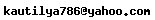 .
.
I have already implemented intranet in my company may be i can hlp u with possible hic ups
From India, Mumbai
ANY QUESTION PLS ASK ME ON MY EMAIL ID WHICH
I have already implemented intranet in my company may be i can hlp u with possible hic ups
From India, Mumbai
In our company we have Intranet .As for as HR front is concerned we have all the formats( eg.Health insurance/GPA application )Health Insurance network hospitals list, Org.advices, Birh days, Important events ( Medical camps/award functions/celebrations). smiley appreciations to employees.Knowledge sharing on health, technical,marketing etc.
new joinees profile.
quizzes
contests
info to all on forthcoming events like audit etc.
best practices sharing
and many.
regards
Dr.Baskaran
From India, Madras
new joinees profile.
quizzes
contests
info to all on forthcoming events like audit etc.
best practices sharing
and many.
regards
Dr.Baskaran
From India, Madras
You can put up the whole HR manula on the intranet for free viewing by all employees. It is the best way to ensure a transparent and customer friendly HR deptt. Also include a FAQ section which can have a search engine to give results based om keywords.
sanjay
From India, Delhi
sanjay
From India, Delhi
Community Support and Knowledge-base on business, career and organisational prospects and issues - Register and Log In to CiteHR and post your query, download formats and be part of a fostered community of professionals.






 5
5