The main goal of the course is to enable professionals to enhance their MS excel skills through exercise and gaining hands-on experience on various techniques. The course covers step-by-step lessons ranging from basic fundamentals to more advanced features and program applications. It is a highly practical course that will lead to learning powerful features and options of excel to manage their worksheet-related tasks more efficiently. The course will help delegates gain Excel Proficiency – calculations, functions, formulas, and Excel Best Practices. Also, the focus will be given on formatting.
http://educba.com <link updated to site home>
Session 1: Basic Excel
Excel overview
Excel navigation & Menu commands
Entering, moving, & manipulating data
Managing worksheet & workbook information
Formatting worksheets
Adjusting Column Width / Row Height
Formatting Cell Using Toolbar
Formatting Cell Using Menu Options
Session 2: Charts & Layouts
Creating Chart using Chart Wizard
o Changing Chart Options
o Formatting Chart
Useful graphs and charts
o Two-axis graphs
o Multiple kind of charts
Setting up Page and Print
o Setting Up Page
o Previewing and Printing
Session 3: Basic Excel Functions
Logical functions : AND, IF, OR
Arithmetic functions : ABS, INT, LARGE, MAX, MIN, SMALL, TRUNC
Date functions : DATE, WEEKDAY
Aggregation: COUNT, COUNTA, COUNTBLANK, COUNTIF, SUMIF, SUMPRODUCT
Strings: LEFT, RIGHT, MID, FIND, PROPER, CONCATENATE
Session 4: Using Excel Tools
Data filter
Sort
Pivot Tables: Creating Pivot Table, Updating Pivot Table, Modifying Calculated Field in Pivot Table
Advanced formatting
o Customizing Data
o Advance Formatting
o Conditional Formatting
o Format Consistency
o Data Outlining
Session 5: Advanced Formulae
Auditing form
Auditing Worksheets And Tracing Cell References
Tracing Errors
Advanced referencing functions
CHOOSE, COLUMNS, MATCH, ROWS, VLOOKUP, HLOOKUP
Session 6: Multiple Sheets & Auditing features
Multiple Sheets
Linking worksheets using 3-D formulas, Consolidating data, Creating hyperlink, Creating links between different worksheets
Auditing
Tracing errors in worksheet, Workgroup collaboration, Tracking
Session 7: Data form & Macros
Data Form
o Add a record
o Modify a record
o Delete a record
Macros
o Recording a macro
o Running a macro using menu command
o Assign a macro to a button
Session 8: What-if Analysis
Goal-seek command
Using Data Tables
o One input data table
o Two input data table
Create a scenario
Merger scenario from another worksheet
Protecting Scenarios
Email:
mail@corporatebridge.net
For Registrations Contact:
92222 87738, 92222 87739, 92232 33568,
92232 33569, 3222 5058
Corporate Bridge Academy Linkedin
http://www.linkedin.com/e/vgh/3104270/
Corporate Bridge Website
www.corporatebridge.net
BSE Link
BSEIndia
Follow Us on Twitter
www.twitter.com/corporatebridge
Follow Us on Facebook
Dheeraj Vaidya | Facebook
Courses and Centres
Corporate Bridge :: About Us :: Contact Us <link updated to site home> ( Search On Cite | Search On Google )
CB’s placements till date
BSE
From India, Pune
http://educba.com <link updated to site home>
Session 1: Basic Excel
Excel overview
Excel navigation & Menu commands
Entering, moving, & manipulating data
Managing worksheet & workbook information
Formatting worksheets
Adjusting Column Width / Row Height
Formatting Cell Using Toolbar
Formatting Cell Using Menu Options
Session 2: Charts & Layouts
Creating Chart using Chart Wizard
o Changing Chart Options
o Formatting Chart
Useful graphs and charts
o Two-axis graphs
o Multiple kind of charts
Setting up Page and Print
o Setting Up Page
o Previewing and Printing
Session 3: Basic Excel Functions
Logical functions : AND, IF, OR
Arithmetic functions : ABS, INT, LARGE, MAX, MIN, SMALL, TRUNC
Date functions : DATE, WEEKDAY
Aggregation: COUNT, COUNTA, COUNTBLANK, COUNTIF, SUMIF, SUMPRODUCT
Strings: LEFT, RIGHT, MID, FIND, PROPER, CONCATENATE
Session 4: Using Excel Tools
Data filter
Sort
Pivot Tables: Creating Pivot Table, Updating Pivot Table, Modifying Calculated Field in Pivot Table
Advanced formatting
o Customizing Data
o Advance Formatting
o Conditional Formatting
o Format Consistency
o Data Outlining
Session 5: Advanced Formulae
Auditing form
Auditing Worksheets And Tracing Cell References
Tracing Errors
Advanced referencing functions
CHOOSE, COLUMNS, MATCH, ROWS, VLOOKUP, HLOOKUP
Session 6: Multiple Sheets & Auditing features
Multiple Sheets
Linking worksheets using 3-D formulas, Consolidating data, Creating hyperlink, Creating links between different worksheets
Auditing
Tracing errors in worksheet, Workgroup collaboration, Tracking
Session 7: Data form & Macros
Data Form
o Add a record
o Modify a record
o Delete a record
Macros
o Recording a macro
o Running a macro using menu command
o Assign a macro to a button
Session 8: What-if Analysis
Goal-seek command
Using Data Tables
o One input data table
o Two input data table
Create a scenario
Merger scenario from another worksheet
Protecting Scenarios
Email:
mail@corporatebridge.net
For Registrations Contact:
92222 87738, 92222 87739, 92232 33568,
92232 33569, 3222 5058
Corporate Bridge Academy Linkedin
http://www.linkedin.com/e/vgh/3104270/
Corporate Bridge Website
www.corporatebridge.net
BSE Link
BSEIndia
Follow Us on Twitter
www.twitter.com/corporatebridge
Follow Us on Facebook
Dheeraj Vaidya | Facebook
Courses and Centres
Corporate Bridge :: About Us :: Contact Us <link updated to site home> ( Search On Cite | Search On Google )
CB’s placements till date
BSE
From India, Pune
Here’s another excel course with Microsoft Certification, online Microsoft Excel Training is interactive and designed to help you learn key skills comes with 30 videos, 26 practice & guided exercises and 12 self- assessment exercises.
For more info visit: http://www.onlinecourses.trainedge.co.in/ms-excel-training-with-microsoft-certificate/
From India, Bangalore
For more info visit: http://www.onlinecourses.trainedge.co.in/ms-excel-training-with-microsoft-certificate/
From India, Bangalore
Do you wish to learn Advanced Excel the easy way? Are you seeking an opportunity to learn MS Excel along with your job? Is no knowledge of Advanced MS Excel halting your career growth? If you answered yes to any or all of these questions then you should seek help at SLA Consultants. We provide world class Advanced Excel Training in a short amount of time. The key features of our training program include:
• Familiarity with functions like Basics, Mathematical and Statistical
• In-depth knowledge of Pivot Tables
• Imparting understanding of Filters
• Instructions on creating reports with efficiency
• Exposure to a Live Project
When you decide to pursue an Advanced Excel Course, there is nothing that would not be included by us. We give you theoretical notes as well as practical exposure in equal measures. It would help you to learn every aspect of MS Excel by just spending a few weekends in our classes. For us all our students are the same so whether you are a student or a working professional, we would treat you with equal respect.
If you think that any of your queries has been left unanswered or you would simply like to know more about this course then feel free to contact us on 011-65953890 or +919999491895. You can also get in touch with us today by sending a mail to us at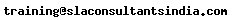 . We would be delighted to hear from you.
. We would be delighted to hear from you.
From India, Mumbai
• Familiarity with functions like Basics, Mathematical and Statistical
• In-depth knowledge of Pivot Tables
• Imparting understanding of Filters
• Instructions on creating reports with efficiency
• Exposure to a Live Project
When you decide to pursue an Advanced Excel Course, there is nothing that would not be included by us. We give you theoretical notes as well as practical exposure in equal measures. It would help you to learn every aspect of MS Excel by just spending a few weekends in our classes. For us all our students are the same so whether you are a student or a working professional, we would treat you with equal respect.
If you think that any of your queries has been left unanswered or you would simply like to know more about this course then feel free to contact us on 011-65953890 or +919999491895. You can also get in touch with us today by sending a mail to us at
From India, Mumbai
Community Support and Knowledge-base on business, career and organisational prospects and issues - Register and Log In to CiteHR and post your query, download formats and be part of a fostered community of professionals.






 1
1