Dear All,
For a long time I am searching a command by which I can convert Rupees value from a number to a text format.
For Example:
Digit Value : Rs.
Text Value : Rupees Four Thousand One Hundred Ninty Six Only.
If you really need it please send your mail ids on my personel Id as I can't attach it here.
Thanks,
Pawan Kumar
Executive HR
[IMG]https://www.citehr.com/misc.php?do=email_dev&email=cGF3YW5fbWFsaWtub2lkYU B5YWhvby5jb20=[/IMG]
****Dear All as per the requirement in a large number I am attaching this file here, so please download it.
Thanks,
Pawan Kumar
From India, Delhi
For a long time I am searching a command by which I can convert Rupees value from a number to a text format.
For Example:
Digit Value : Rs.
Text Value : Rupees Four Thousand One Hundred Ninty Six Only.
If you really need it please send your mail ids on my personel Id as I can't attach it here.
Thanks,
Pawan Kumar
Executive HR
[IMG]https://www.citehr.com/misc.php?do=email_dev&email=cGF3YW5fbWFsaWtub2lkYU B5YWhvby5jb20=[/IMG]
****Dear All as per the requirement in a large number I am attaching this file here, so please download it.
Thanks,
Pawan Kumar
From India, Delhi
Dear pawan i have done same research on same process but till i din’t get it , i appreciate u, keep searching and plz update me when u get that .................:huh: Regards madhu Gupta
From India, Delhi
From India, Delhi
Hi! Madhu,
I have already create it. mail me at [IMG]https://www.citehr.com/misc.php?do=email_dev&email=cGF3YW5fbWFsaWtub2lkYU B5YWhvby5jb20=[/IMG] if u really want to receive it, because I have done some programming on it & don't want to share it on this site.
I would like to inform all of the process:-
1.) Open the file received by you.
2.) You will find the blank excel file now go the File menu-> open -> open your desired file.
3.) Now you will find your original excel file.
3.) Select the cell where you want the result in format.
4.) go to formula section & select category as user defined (This is a new formula) & select RsWord than click on ok button now select the number by mouse click on excel sheet now click ok button.
Hope you will find your desired result.
Please don't forget to reply if u are satisfied.
Also share your comments.
Pawan Kumar
From India, Delhi
I have already create it. mail me at [IMG]https://www.citehr.com/misc.php?do=email_dev&email=cGF3YW5fbWFsaWtub2lkYU B5YWhvby5jb20=[/IMG] if u really want to receive it, because I have done some programming on it & don't want to share it on this site.
I would like to inform all of the process:-
1.) Open the file received by you.
2.) You will find the blank excel file now go the File menu-> open -> open your desired file.
3.) Now you will find your original excel file.
3.) Select the cell where you want the result in format.
4.) go to formula section & select category as user defined (This is a new formula) & select RsWord than click on ok button now select the number by mouse click on excel sheet now click ok button.
Hope you will find your desired result.
Please don't forget to reply if u are satisfied.
Also share your comments.
Pawan Kumar
From India, Delhi
dear mr.pavan kumar
sorry,while typing the e mail address shown was wrong. now i am sending with correct address/
please e mail me the process soft ware to address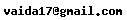 . many thanks for your research, which is what needed in the hour.
. many thanks for your research, which is what needed in the hour.
From India, Mumbai
sorry,while typing the e mail address shown was wrong. now i am sending with correct address/
please e mail me the process soft ware to address
From India, Mumbai
Dear All,
there are many possibilities with excel, and if you have a little programming knowledge many things can be done automatically. If you need, any help regarding this, please mail me at -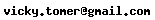
Regards,
Vicky
From India, Mumbai
there are many possibilities with excel, and if you have a little programming knowledge many things can be done automatically. If you need, any help regarding this, please mail me at -
Regards,
Vicky
From India, Mumbai
Hi Pawan
good work, I have also written a user defined function in excel which does the same.
In addition to guide lines provided above to CiteHRusers one may also note that, the file provided by Mr Pawan is an addin which can be stored in excel's startup folder. By storing like that you need not open the provided file every time. Excel will open the file at the backend every time excel program is opened.
You need to just type function name like
=RsWord(1245)
=RsWord(cell address or cell link)
However users cannot share the file with the others/or function formula in the file cannot be used in the other systems as it will give error#
If anybody wants to share the file with other users or files are frequently exchanged between users for for reporting purpose they can copy the fucntion written in the original addin file to the VBA module of such excel file. However one need to enable macros in order to use this customised function.
Thanks Regards
Ramesh Shetty
[IMG]https://www.citehr.com/misc.php?do=email_dev&email=cmFtZXNobXNoZXR0eUBnbW FpbC5jb20=[/IMG]
From India, Bangalore
good work, I have also written a user defined function in excel which does the same.
In addition to guide lines provided above to CiteHRusers one may also note that, the file provided by Mr Pawan is an addin which can be stored in excel's startup folder. By storing like that you need not open the provided file every time. Excel will open the file at the backend every time excel program is opened.
You need to just type function name like
=RsWord(1245)
=RsWord(cell address or cell link)
However users cannot share the file with the others/or function formula in the file cannot be used in the other systems as it will give error#
If anybody wants to share the file with other users or files are frequently exchanged between users for for reporting purpose they can copy the fucntion written in the original addin file to the VBA module of such excel file. However one need to enable macros in order to use this customised function.
Thanks Regards
Ramesh Shetty
[IMG]https://www.citehr.com/misc.php?do=email_dev&email=cmFtZXNobXNoZXR0eUBnbW FpbC5jb20=[/IMG]
From India, Bangalore
Dear all,
Please download this file and than open your file in which you want this command, than again open my file and enable macros. After that type this command =ntw(cell no.)
You will get the desired result.
Lokesh Sirohi.
From India, Gurgaon
Please download this file and than open your file in which you want this command, than again open my file and enable macros. After that type this command =ntw(cell no.)
You will get the desired result.
Lokesh Sirohi.
From India, Gurgaon
Hii Pawan!!
thanx a lot for enhancing citeHr users knowledge.Well i also like know about this command , so i'll be gr8ful to u if u cud mail me on my email id ie .
.
Regards
Akshita
From India, Chandigarh
thanx a lot for enhancing citeHr users knowledge.Well i also like know about this command , so i'll be gr8ful to u if u cud mail me on my email id ie
Regards
Akshita
From India, Chandigarh
Hi Pavan
Here I m sending the code, you have to like the following
1. copy total code
2. open excel
3. PRESS Alt + F11
4. Go to Insert and click on Module
5. paste and save and close the excel
6. reopen same excel application
this code =SpellNumber(numeric value cell reference number)
Option Explicit
'Main Function
Function SpellNumber(ByVal MyNumber)
Dim Rupees, Paise, Temp
Dim DecimalPlace, Count
ReDim Place(9) As String
Place(2) = " Thousand "
Place(3) = " Million "
Place(4) = " Billion "
Place(5) = " Trillion "
' String representation of amount.
MyNumber = Trim(Str(MyNumber))
' Position of decimal place 0 if none.
DecimalPlace = InStr(MyNumber, ".")
' Convert Paise and set MyNumber to Rupee amount.
If DecimalPlace > 0 Then
Paise = GetTens(Left(Mid(MyNumber, DecimalPlace + 1) & _
"00", 2))
MyNumber = Trim(Left(MyNumber, DecimalPlace - 1))
End If
Count = 1
Do While MyNumber <> ""
Temp = GetHundreds(Right(MyNumber, 3))
If Temp <> "" Then Rupees = Temp & Place(Count) & Rupees
If Len(MyNumber) > 3 Then
MyNumber = Left(MyNumber, Len(MyNumber) - 3)
Else
MyNumber = ""
End If
Count = Count + 1
Loop
Select Case Rupees
Case ""
Rupees = "Zero Rupees"
Case "One"
Rupees = "One Rupee"
Case Else
Rupees = Rupees & " Rupees"
End Select
Select Case Paise
Case ""
Paise = " Only"
Case "One"
Paise = " and One Paise Only"
Case Else
Paise = " and " & Paise & " Paise" & " Only "
End Select
SpellNumber = Rupees & Paise
End Function
' Converts a number from 100-999 into text
Function GetHundreds(ByVal MyNumber)
Dim Result As String
If Val(MyNumber) = 0 Then Exit Function
MyNumber = Right("000" & MyNumber, 3)
' Convert the hundreds place.
If Mid(MyNumber, 1, 1) <> "0" Then
Result = GetDigit(Mid(MyNumber, 1, 1)) & " Hundred "
End If
' Convert the tens and ones place.
If Mid(MyNumber, 2, 1) <> "0" Then
Result = Result & GetTens(Mid(MyNumber, 2))
Else
Result = Result & GetDigit(Mid(MyNumber, 3))
End If
GetHundreds = Result
End Function
' Converts a number from 10 to 99 into text.
Function GetTens(TensText)
Dim Result As String
Result = "" ' Null out the temporary function value.
If Val(Left(TensText, 1)) = 1 Then ' If value between 10-19...
Select Case Val(TensText)
Case 10: Result = "Ten"
Case 11: Result = "Eleven"
Case 12: Result = "Twelve"
Case 13: Result = "Thirteen"
Case 14: Result = "Fourteen"
Case 15: Result = "Fifteen"
Case 16: Result = "Sixteen"
Case 17: Result = "Seventeen"
Case 18: Result = "Eighteen"
Case 19: Result = "Nineteen"
Case Else
End Select
Else ' If value between 20-99...
Select Case Val(Left(TensText, 1))
Case 2: Result = "Twenty "
Case 3: Result = "Thirty "
Case 4: Result = "Forty "
Case 5: Result = "Fifty "
Case 6: Result = "Sixty "
Case 7: Result = "Seventy "
Case 8: Result = "Eighty "
Case 9: Result = "Ninety "
Case Else
End Select
Result = Result & GetDigit _
(Right(TensText, 1)) ' Retrieve ones place.
End If
GetTens = Result
End Function
' Converts a number from 1 to 9 into text.
Function GetDigit(Digit)
Select Case Val(Digit)
Case 1: GetDigit = "One"
Case 2: GetDigit = "Two"
Case 3: GetDigit = "Three"
Case 4: GetDigit = "Four"
Case 5: GetDigit = "Five"
Case 6: GetDigit = "Six"
Case 7: GetDigit = "Seven"
Case 8: GetDigit = "Eight"
Case 9: GetDigit = "Nine"
Case Else: GetDigit = ""
End Select
End Function
If support needed, i m available on 9966292000
Thanks
Vijay Bhaskar
From India, Hyderabad
Here I m sending the code, you have to like the following
1. copy total code
2. open excel
3. PRESS Alt + F11
4. Go to Insert and click on Module
5. paste and save and close the excel
6. reopen same excel application
this code =SpellNumber(numeric value cell reference number)
Option Explicit
'Main Function
Function SpellNumber(ByVal MyNumber)
Dim Rupees, Paise, Temp
Dim DecimalPlace, Count
ReDim Place(9) As String
Place(2) = " Thousand "
Place(3) = " Million "
Place(4) = " Billion "
Place(5) = " Trillion "
' String representation of amount.
MyNumber = Trim(Str(MyNumber))
' Position of decimal place 0 if none.
DecimalPlace = InStr(MyNumber, ".")
' Convert Paise and set MyNumber to Rupee amount.
If DecimalPlace > 0 Then
Paise = GetTens(Left(Mid(MyNumber, DecimalPlace + 1) & _
"00", 2))
MyNumber = Trim(Left(MyNumber, DecimalPlace - 1))
End If
Count = 1
Do While MyNumber <> ""
Temp = GetHundreds(Right(MyNumber, 3))
If Temp <> "" Then Rupees = Temp & Place(Count) & Rupees
If Len(MyNumber) > 3 Then
MyNumber = Left(MyNumber, Len(MyNumber) - 3)
Else
MyNumber = ""
End If
Count = Count + 1
Loop
Select Case Rupees
Case ""
Rupees = "Zero Rupees"
Case "One"
Rupees = "One Rupee"
Case Else
Rupees = Rupees & " Rupees"
End Select
Select Case Paise
Case ""
Paise = " Only"
Case "One"
Paise = " and One Paise Only"
Case Else
Paise = " and " & Paise & " Paise" & " Only "
End Select
SpellNumber = Rupees & Paise
End Function
' Converts a number from 100-999 into text
Function GetHundreds(ByVal MyNumber)
Dim Result As String
If Val(MyNumber) = 0 Then Exit Function
MyNumber = Right("000" & MyNumber, 3)
' Convert the hundreds place.
If Mid(MyNumber, 1, 1) <> "0" Then
Result = GetDigit(Mid(MyNumber, 1, 1)) & " Hundred "
End If
' Convert the tens and ones place.
If Mid(MyNumber, 2, 1) <> "0" Then
Result = Result & GetTens(Mid(MyNumber, 2))
Else
Result = Result & GetDigit(Mid(MyNumber, 3))
End If
GetHundreds = Result
End Function
' Converts a number from 10 to 99 into text.
Function GetTens(TensText)
Dim Result As String
Result = "" ' Null out the temporary function value.
If Val(Left(TensText, 1)) = 1 Then ' If value between 10-19...
Select Case Val(TensText)
Case 10: Result = "Ten"
Case 11: Result = "Eleven"
Case 12: Result = "Twelve"
Case 13: Result = "Thirteen"
Case 14: Result = "Fourteen"
Case 15: Result = "Fifteen"
Case 16: Result = "Sixteen"
Case 17: Result = "Seventeen"
Case 18: Result = "Eighteen"
Case 19: Result = "Nineteen"
Case Else
End Select
Else ' If value between 20-99...
Select Case Val(Left(TensText, 1))
Case 2: Result = "Twenty "
Case 3: Result = "Thirty "
Case 4: Result = "Forty "
Case 5: Result = "Fifty "
Case 6: Result = "Sixty "
Case 7: Result = "Seventy "
Case 8: Result = "Eighty "
Case 9: Result = "Ninety "
Case Else
End Select
Result = Result & GetDigit _
(Right(TensText, 1)) ' Retrieve ones place.
End If
GetTens = Result
End Function
' Converts a number from 1 to 9 into text.
Function GetDigit(Digit)
Select Case Val(Digit)
Case 1: GetDigit = "One"
Case 2: GetDigit = "Two"
Case 3: GetDigit = "Three"
Case 4: GetDigit = "Four"
Case 5: GetDigit = "Five"
Case 6: GetDigit = "Six"
Case 7: GetDigit = "Seven"
Case 8: GetDigit = "Eight"
Case 9: GetDigit = "Nine"
Case Else: GetDigit = ""
End Select
End Function
If support needed, i m available on 9966292000
Thanks
Vijay Bhaskar
From India, Hyderabad
Dear all,
There is attach Amtinwords.xla for convert number to text.
To run this prog.
1st save this prog. In your computer.
Go to new excel sheet ---> open Tools menu ---> Add-Ins ---> Browse ---> add Amtinwords.xla ---> Select the amtinwords.xla ---> close that window.
Open new excel sheet write any number ---> go to next cell ---> =amtinwords ( ) [in (select the cell where number is written)]
hope this is usefull
From United States
There is attach Amtinwords.xla for convert number to text.
To run this prog.
1st save this prog. In your computer.
Go to new excel sheet ---> open Tools menu ---> Add-Ins ---> Browse ---> add Amtinwords.xla ---> Select the amtinwords.xla ---> close that window.
Open new excel sheet write any number ---> go to next cell ---> =amtinwords ( ) [in (select the cell where number is written)]
hope this is usefull
From United States
Community Support and Knowledge-base on business, career and organisational prospects and issues - Register and Log In to CiteHR and post your query, download formats and be part of a fostered community of professionals.






 2
2